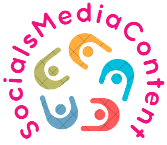Technical SEO is the backbone of a successful SEO strategy. It involves optimizing your website’s infrastructure to make it easier for search engines to crawl, index, and rank your pages. This complete guide for 2024 will cover essential technical SEO best practices that can help you improve your website’s performance and visibility.
Understanding Technical SEO
What is Technical SEO?
Technical SEO refers to the process of optimizing a website’s technical elements to ensure it meets the requirements of modern search engines. This includes improving site speed, ensuring mobile-friendliness, enhancing site architecture, and more.
Why is Technical SEO Important?
Technical SEO is crucial because it helps search engines crawl and index your website more efficiently. A well-optimized site ensures that search engines can understand your content, leading to better rankings and increased organic traffic.
Essential Technical SEO Best Practices
Website Speed Optimization
Website speed is a critical factor in both user experience and search engine rankings. Faster loading websites provide a better user experience and are more likely to rank higher in search results.
Tips for Improving Website Speed
- Optimize Images: Compress images and use the appropriate file formats to reduce load times.
- Minimize HTTP Requests: Reduce the number of HTTP requests by combining files and using CSS sprites.
- Enable Browser Caching: Use browser caching to store frequently accessed files on users’ devices.
- Use a Content Delivery Network (CDN): Distribute your content across multiple servers to improve load times for users in different locations.
Mobile-Friendliness
With the majority of internet users accessing websites via mobile devices, having a mobile-friendly website is essential. Google’s mobile-first indexing means that it primarily uses the mobile version of a site for ranking and indexing.
Tips for Ensuring Mobile-Friendliness
- Responsive Design: Ensure your website uses a responsive design that adapts to different screen sizes and devices.
- Optimize for Speed: Improve load times on mobile devices by optimizing images, leveraging browser caching, and minimizing code.
- Simplify Navigation: Make it easy for mobile users to navigate your site with clear menus and accessible buttons.
Secure Website (HTTPS)
A secure website is critical for user trust and SEO. Google considers HTTPS a ranking factor and prioritizes secure sites in search results.
Tips for Securing Your Website
- Install an SSL Certificate: Ensure your website uses HTTPS by installing an SSL certificate.
- Update Internal Links: Update all internal links to use HTTPS instead of HTTP.
- Verify HTTPS with Google: Use Google Search Console to verify your HTTPS site and update your sitemap.
XML Sitemap
An XML sitemap is a file that lists all the pages on your website, helping search engines crawl and index your site more effectively.
Tips for Creating an XML Sitemap
- Include All Important Pages: Ensure your sitemap includes all the important pages on your website.
- Update Regularly: Update your sitemap whenever you add or remove pages.
- Submit to Search Engines: Submit your sitemap to Google Search Console and Bing Webmaster Tools.
Robots.txt File
The robots.txt file is used to control which pages search engines can crawl and index on your website.
Tips for Optimizing Your Robots.txt File
- Block Non-Essential Pages: Use the robots.txt file to block pages that don’t need to be indexed, such as admin pages or duplicate content.
- Ensure Important Pages are Crawlable: Make sure that your important pages are not blocked by the robots.txt file.
- Test Your File: Use tools like Google Search Console to test your robots.txt file and ensure it’s configured correctly.
Structured Data
Structured data, or schema markup, helps search engines understand the content on your site. It can enhance your search listings with rich snippets, improving your visibility and click-through rates.
Tips for Implementing Structured Data
- Use Relevant Schema Types: Implement schema types that are relevant to your content, such as articles, products, reviews, and events.
- Validate Your Markup: Use tools like Google’s Structured Data Testing Tool to validate your schema markup.
- Monitor Performance: Track the performance of your rich snippets in Google Search Console to see how they impact your search visibility.
Canonical Tags
Canonical tags help prevent duplicate content issues by specifying the preferred version of a web page.
Tips for Using Canonical Tags
- Use Self-Referencing Canonical Tags: Ensure that each page on your site has a self-referencing canonical tag.
- Avoid Multiple Canonical Tags: Only use one canonical tag per page to avoid confusing search engines.
- Check for Consistency: Ensure that your canonical tags are consistent across different versions of the same page.
URL Structure
A clean and descriptive URL structure can improve your site’s SEO and user experience. URLs should be easy to read and include relevant keywords.
Tips for Optimizing URL Structure
- Keep URLs Short and Descriptive: Use short, descriptive URLs that include target keywords. Avoid using long strings of numbers or irrelevant characters.
- Use Hyphens to Separate Words: Use hyphens to separate words in your URLs, as search engines and users find them easier to read.
- Avoid Stop Words: Remove stop words like “and,” “or,” and “the” to keep URLs concise.
Internal Linking
Internal linking involves linking to other pages within your website. This helps search engines understand the structure of your site and distributes link equity across your pages.
Tips for Effective Internal Linking
- Use Descriptive Anchor Text: Use descriptive, keyword-rich anchor text for internal links to help search engines understand the context of the linked page.
- Link to Relevant Pages: Ensure your internal links are relevant and provide additional value to the reader.
- Create a Logical Link Structure: Organize your internal links in a way that makes it easy for users and search engines to navigate your site.
Broken Links
Broken links can negatively impact user experience and SEO. Regularly checking for and fixing broken links is essential.
Tips for Managing Broken Links
- Use Tools to Identify Broken Links: Use tools like Google Search Console, Ahrefs, or Screaming Frog to identify broken links on your site.
- Redirect or Remove Broken Links: Redirect broken links to relevant pages or remove them if they are no longer necessary.
- Monitor Regularly: Regularly check for broken links to ensure a smooth user experience and maintain SEO health.
Monitoring and Improving Technical SEO
Regular Audits
Conducting regular SEO audits helps identify issues and areas for improvement. Use tools like Ahrefs, SEMrush, and Google Search Console to perform comprehensive audits of your site.
Steps for Conducting an SEO Audit
- Check for Broken Links: Identify and fix broken links to improve user experience and SEO.
- Analyze Page Load Speed: Use tools like Google PageSpeed Insights to analyze and improve page load speed.
- Review Content Quality: Ensure your content is up-to-date, relevant, and optimized for target keywords.
- Evaluate Mobile-Friendliness: Test your site’s mobile-friendliness and make necessary adjustments.
Performance Metrics
Monitoring key performance metrics can help you measure the effectiveness of your technical SEO efforts and make data-driven decisions.
Key Metrics to Monitor
- Organic Traffic: Track the number of visitors coming to your site from organic search.
- Bounce Rate: Monitor the percentage of visitors who leave your site after viewing only one page.
- Average Session Duration: Measure how long visitors stay on your site.
- Conversion Rate: Track the percentage of visitors who complete a desired action on your site.
Technical SEO is a crucial aspect of any successful SEO strategy. By implementing best practices such as optimizing website speed, ensuring mobile-friendliness, securing your site with HTTPS, using XML sitemaps and robots.txt files, implementing structured data, and regularly monitoring performance, you can significantly enhance your website’s visibility and performance. Stay updated with the latest SEO trends and continuously refine your strategies to maintain a competitive edge in the ever-evolving digital landscape. With dedication and consistent effort, you can achieve long-term success and drive substantial growth for your website.